Getting Started with Flexible
Here, we outline the process of forking the Flexible (opens in a new tab) template to create your own DAO interface powered by an onchain theming contract.
Quickstart
Copy Our Template
Click on the + icon in the top-right corner of the navigation bar. This will prompt a dropdown menu to appear, which will allow you to connect your wallet or copy the Flexible template.
Click Copy our template.
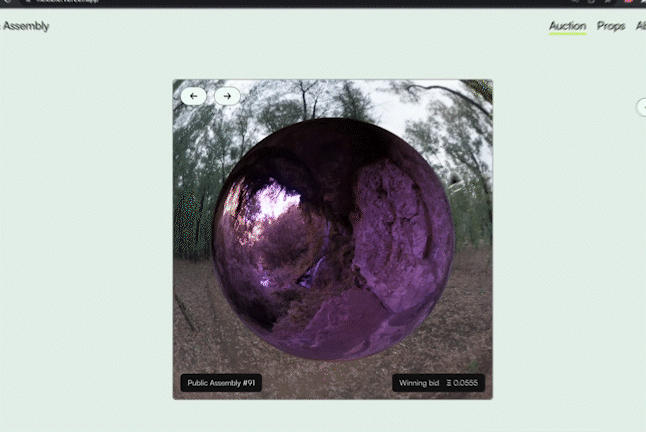
Create Your Platform Index
In the pop-up, you will be asked to follow a series of steps to create your own DAO interface. The first step in this process is creating your platform index.
What is a platform index?
An onchain registry links your particular interface to a JSON file stored on IPFS. This JSON file contains the customized theming properties specific to your website. The platform index directs the frontend to access the JSON file linked to your website.
After connecting your wallet, click the Create Index button. This action prompts a transaction in your wallet, requesting you to submit the necessary gas for your platform's creation within the registry.
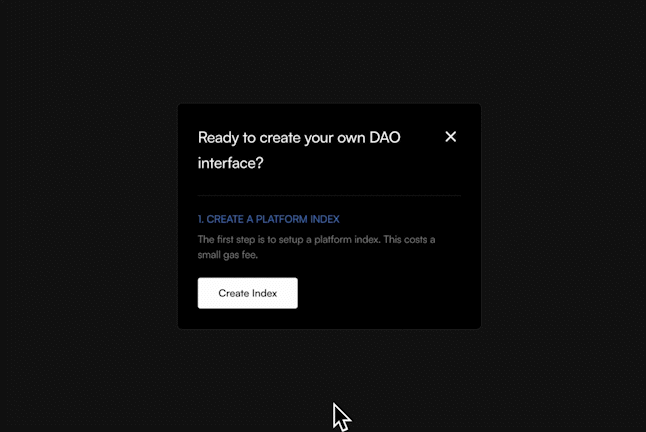
Save Your Index
Upon a successful transaction, the process will continue and prompt you to copy your unique platform index, as shown below. You will need this index to complete the configuration process in Vercel.
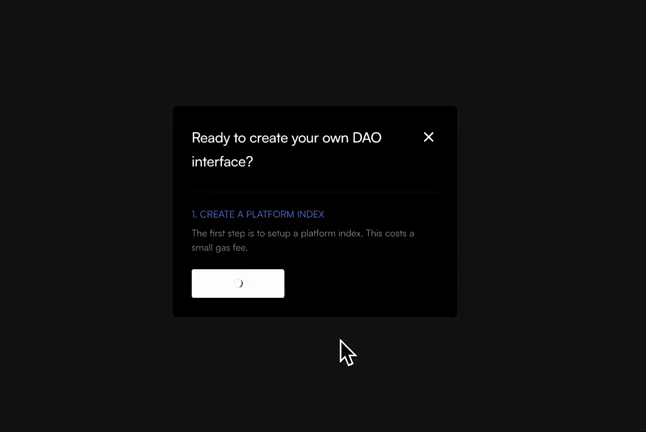
Continue the final steps of this process as outlined in the Deploy Walkthrough page.